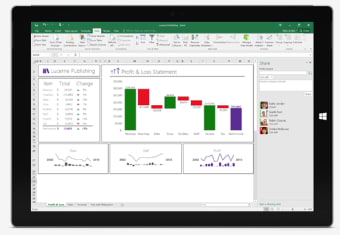Download Microsoft Excel 2016 for free – now part of Microsoft 365
Microsoft Excel 2016 is a top-tier spreadsheet tool, perfect for organizing and analyzing data efficiently. It’s now part of the Microsoft 365 package, giving you access to a powerful, cloud-integrated version with real-time collaboration features. This means you can work on your spreadsheets from anywhere, on any device, and always have the latest version. The compatibility of this platform means that you can collaborate with teammates, regardless of the devices they're using. Excel syncs across systems through OneDrive, making your work accessible anywhere by anyone – so long as you want them to have access.
Microsoft Excel 2016 is now available to download for free, although you will need a subscription to Microsoft 365 in order to access it. Many universities, companies, and professional organizations hold shared licenses for their students, employees, or members to use. Check to see if you have access to Microsoft 365 already through any of these avenues. Once you have access to Microsoft 365, it doesn’t matter which Windows device you are using to access your account – you will be able to view, edit, and share all of your work. Microsoft 365 platforms save their work on OneDrive, a cloud-based system that allows you to access your work on any device.
Key features of Microsoft Excel 2016:
- Automatic data visualization: Excel 2016 intelligently suggests charts and graphs based on your data, transforming basic spreadsheets into dynamic visuals. If you’re a beginner, this is the perfect way to begin introducing some more complex features into your spreadsheets. If you’re already an expert, this will help save you some time in searching for the most common features to integrate.
- Real-time collaboration: With integration into Microsoft 365, you can collaborate with your team in real-time using OneDrive, regardless of the device other teammates are using. This is particularly helpful when using other aspects of the Microsoft 365 suite, such as Microsoft Teams or Microsoft Outlook.
- Feel confident in your data analysis tools: Microsoft Excel 2016's powerful tools help analyze data automatically and compile it in the format and presentation of your choosing. From PivotTables to new chart types and trend highlighting, you can present your data effortlessly, often with very little work after creating the underlying formulas and charts. You can also utilize the formulas in Excel to automatically pull information into the spreadsheet, calculate data, and compile information for presentation, saving you time and effort.
- Cross-platform compatibility: Spreadsheets are one of the most common ways to share data, so you need to be confident that whatever you’re sharing can be accessed by anyone – regardless of the device or the system they are running. Whether you’re working with teammates who are accessing your work from a desktop on Windows or Mac, or on the go with iPhone or Android, Excel 2016 ensures full functionality across all devices. It will also update in real time for other users who are working on Microsoft 365, so they will be able to view or edit spreadsheets depending on the collaboration you are hoping to create.
- Familiarity: Microsoft Excel is extremely popular in the business world, so you are likely familiar with this platform if you have ever worked with data or spreadsheets in any manner. In fact, companies often look for competency with Microsoft Excel in their new employees during the hiring process, so you could be preparing yourself for a future job by familiarizing yourself with the layout and features of Microsoft Excel 2016.
Now part of Microsoft 365—free to download
As part of Microsoft 365, you can download Microsoft Excel 2016 for free, along with other powerful programs like PowerPoint and Outlook. This complete suite offers everything you need for personal and professional productivity, from data management to real-time collaboration and cloud storage. As remote work becomes more popular, from college campuses to professional workspaces, the ability to collaborate in real time has become even more critical. The full suite of platforms on Microsoft 365 will help you find the perfect tool for working on a project with classmates or putting together a presentation with your team of coworkers.
System requirements:
In order to download and run Microsoft Excel 2016 through Microsoft 365 on a Windows device, you will need to be running Windows 7 or later. You will also need access to a Microsoft 365 subscription, which gives you access to other platforms like Microsoft Teams, Microsoft Outlook, and Microsoft Word.
Microsoft Excel 2016 in Microsoft 365 offers an all-in-one solution for managing and analyzing data, with access across multiple platforms for collaboration. There’s a reason so many companies view Microsoft Excel competency as a critical skill for incoming employees – it’s almost a guarantee that you will find yourself working on this platform if you have any sort of work that involves data, sales reports, or anything else involving compiling numbers onto a spreadsheet.